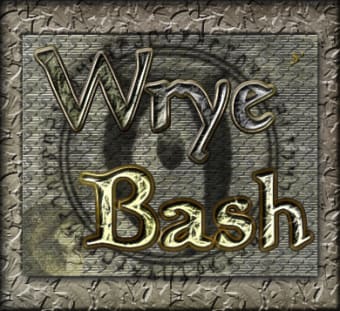A free powerful mod management utility for Skyrim
Wrye Bash is a free mod management utility for Skyrim and other games based on Bethesda’s Creation Engine. It comes with a range of features to help you seamlessly manage modifications. The development team offers good support, and the utility comes with an easy-to-use interface. This mod manages mods like Nexus Mod Manager, Frosty Mod Manager, and Vortex Mod Manager.
Wrye Bash Modification can be installed in any folder on the system. In case you manage multiple game mods, the best way of installing is to have a single installation and redirect the mod via ini and/or command line. It’s also important to let the utility know where the game folder is located.
Manage your mods for Skyrim in one place
Wrye Bash download comes with a simple interface. The main tab is split into three sections. On the left-hand side of the panel is the ‘Package List’. The right-hand side is split between the ‘Comments Field’ and the ‘Information Tab’. These display information about the currently selected package in the Skyrim modification.
What are the features?
Wrye Bash is a hassle-free mod management utility tool for a wide range of games created on Bethesda’s Creation Engine. The utility comes with multiple features, such as mod installation management, file conflict management, screenshot management, plugin load order management, clean uninstallation of modifications, and more.
Wrye Bash download features the ‘Bashed Patch’, which lets you increase the compatibility of various modifications. It also allows you to configure the game as per your preferences. The utility also ensures automatic detection of plugins, which need to be flagged in the system. You can even remove or add the flag.
A good choice to manage your modifications
Wrye Bash Modification is available in two versions, i.e., the Standalone version and the Python version. Considering the functionalities, these are equivalent. However, it’s better to run the Standalone version due to its simplicity. On the other hand, the Python version lets you follow rapidly developed code. Overall, this utility is a great way to manage your Skyrim mods.